agw-react package provides an AbstractPrivyProvider component,
which wraps your application with the PrivyProvider
as well as the Wagmi and TanStack Query providers; allowing you to use the features of each library with Abstract Global Wallet.
AGW + Privy Example Repo
Use our example repo to quickly get started with AGW and Privy.
Installation
Install the required dependencies:Usage
This section assumes you have already created an app on the Privy dashboard.1. Enable Abstract Integration
From the Privy dashboard, navigate to Ecosystem > Integrations. Scroll down to find Abstract and toggle the switch to enable the integration.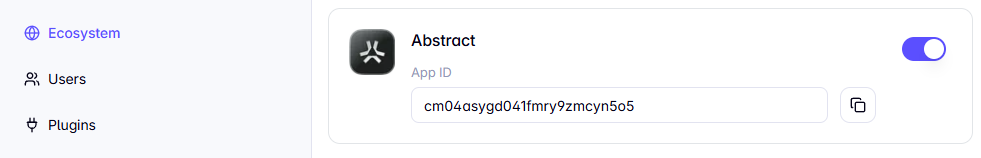
2. Configure the AbstractPrivyProvider
Wrap your application in theAbstractPrivyProvider component, providing your
as the appId prop.
3. Login users
Use theuseAbstractPrivyLogin hook to prompt users to login with Abstract Global Wallet.
-
The
loginfunction uses Privy’s loginWithCrossAppAccount function to authenticate users with their Abstract Global Wallet account. -
The
linkfunction uses Privy’s linkCrossAppAccount function to allow authenticated users to link their existing account to an Abstract Global Wallet.
4. Use hooks and functions
Once the user has signed in, you can begin to use any of theagw-react hooks,
such as useWriteContractSponsored
as well as all of the existing wagmi hooks; such as useAccount,
useBalance, etc.
All transactions will be sent from the connected AGW smart contract wallet (i.e. the tx.from address will be the AGW smart contract wallet address).