Try the AGW live demo
Try the live demo of Abstract Global Wallet to see it in action.
How Abstract Global Wallet Works
Each AGW account must have at least one signer that is authorized to sign transactions on behalf of the smart contract wallet. For this reason, each AGW account is generated in a two-step process:- EOA Creation: An EOA wallet is created under the hood as the user signs up with their email, social account, or other login methods.
- Smart Contract Wallet Creation: the smart contract wallet is deployed and provided with the EOA address (from the previous step) as an approved signer.
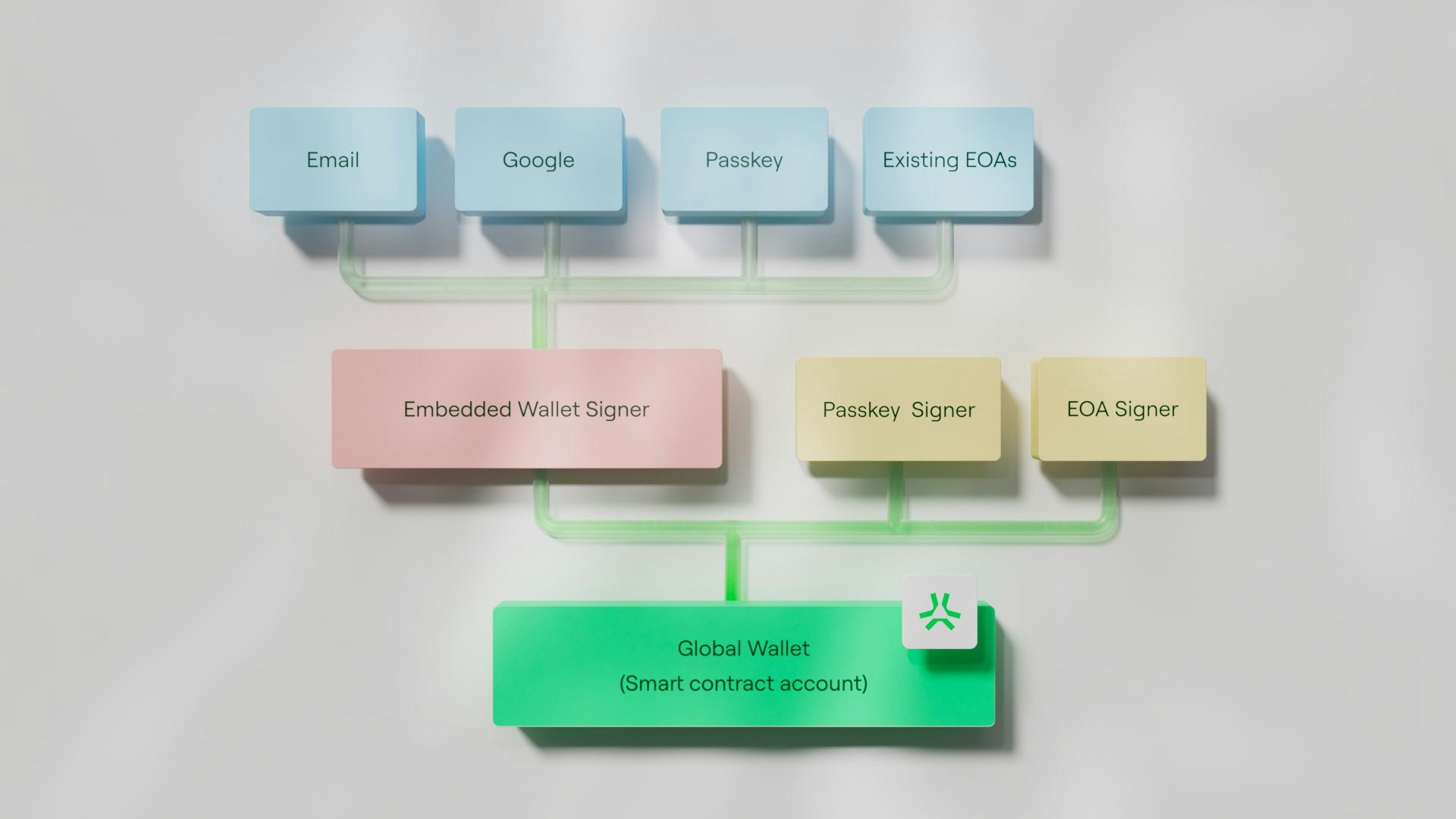
EOA Creation
First, the user authenticates with their email, social account, or other login method and an EOA wallet (public-private key pair) tied to this login method is created under the hood. This process is powered by Privy Embedded Wallets. And occurs in a three step process:Random Bit Generation
A random 128-bit value is generated using a
CSPRNG.
Keypair Generation
The 128-bit value is converted into a 12-word mnemonic phrase using
BIP-39.
From this mnemonic phrase, a public-private key pair is derived.
Private Key Sharding
The generated private key is split into 3 shards using Shamir’s Secret Sharing algorithm and stored in 3 different locations. 2 out of 3 shards are required to reconstruct the private key. The three shards are:- Device Share: This shard is stored on the user’s device. In a browser environment, it is stored inside the local storage of the Privy iframe.
- Auth Share: This shard is encrypted and stored on Privy’s servers. It is retrieved when the user logs in with their original login method.
- Recovery Share: This shard is stored in a backup location of the user’s choice, typically a cloud storage account such as Google Drive or iCloud.
How Shards are Combined
To reconstruct the private key, the user must have access to two out of three shards. This can be a combination of any two shards, with the most common being the Device Share and Auth Share.- Device Share + Auth Share: This is the typical flow; the user authenticates with the Privy server using their original login method (e.g. social account) on their device and the auth share is decrypted.
- Device Share + Recovery Share: If the Privy server is offline or the user has lost access to their original login method (e.g. they no longer have access to their social account), they can use the recovery share to reconstruct the private key.
- Auth Share + Recovery Share: If the user wants to access their account from a new device, a new device share can be generated by combining the auth share and recovery share.
Smart Contract Wallet Deployment
Once an EOA wallet is generated, the public key is provided to a smart contract wallet deployment. The smart contract wallet is deployed and the EOA wallet is added as an authorized signer to the wallet during the initialization process. As all accounts on Abstract are smart contract accounts, (see native account abstraction), the smart contract wallet is treated as a first-class citizen when interacting with the Abstract ecosystem. The smart contract wallet that is deployed is a modified fork of Clave customized to have ansecp256k1
signer by default to support the Privy Embedded Wallet (as opposed to the default secp256r1 signer in Clave)
as well as custom validation logic to support EIP-712 signatures.
Smart Contract Wallet Features
The smart contract wallet includes many modules to extend the functionality of the wallet, including:- Recovery Modules: Allows the user to recover their account if they lose access to their login method via recovery methods including email or guardian recovery.
- Paymaster Support: Transaction gas fees can be sponsored by paymasters.
- Multiple Signers: Users can add multiple signers to the wallet to allow for multiple different accounts to sign transactions.
- P256/secp256r1 Support: Users can add signers generated from passkeys to authorize transactions.